For many organizations, drawing up an effective Business Continuity Plan (BCP) and Disaster Recovery (DR) plan is imperative to ensuring business operations don’t stop during an unplanned outage, security threat, or attack. Most strategies focus on recovering mission-critical data and systems such as financial, customer, and ERP applications. In addition, many organizations, including those whose main business is developing software, often consider revenue-impacting systems and data as mission-critical, while software development is an afterthought.
Just like any other tech company, Rubrik is susceptible to unpredictable outages or disasters that can affect its on-premises or cloud infrastructure. That’s why we have a broader definition of mission-critical data and systems that includes our development work environments. We make recovering them a key part of our DR plan so we can continue to develop software in any scenario.
In order to achieve this, we use two powerful features of Rubrik Cloud Data Management:
CloudOut: Archives backed up data to object storage platforms such as Amazon S3, Google Cloud Storage, and Azure Blob Storage for quick access and retrieval. CloudOut as a standalone feature might sound like elastic storage on cloud for quick and easy access, but when coupled with CloudOn, it becomes an important building block in implementing a DR to cloud or migration to cloud strategy.
CloudOn: Instantiates on-premises workloads in public cloud for app restores or test/dev. By itself, CloudOn is a tool to spin up copies of VMs running on-premises on a public cloud. But similarly, when used with CloudOut, it can become a great enabler in achieving rapid recovery to the cloud.
As an example of how to put these features to effective use, let’s explore a real-life case study of how Rubrik IT can protect and restore our developer work environments to a cloud infrastructure.
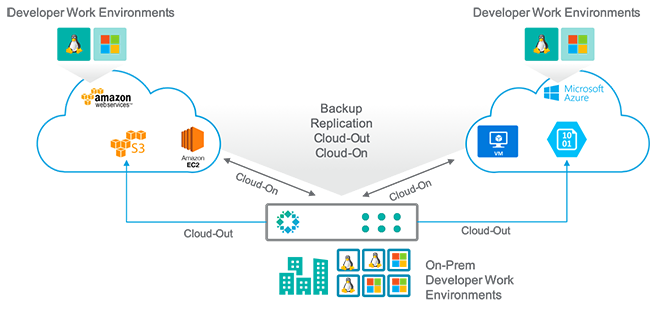
At Rubrik, we protect our on-premises work environments and archive the backups to the public cloud using CloudOut for easy accessibility. The archived images can be restored as either AWS or Azure instances on public cloud using CloudOn. In the case of an outage, our IT team can leverage CloudOn to launch its developer work environments as Amazon EC2 or Azure VMs.
Rubrik CloudOn also allows us to power on an archived snapshot of a VM in the cloud. It is recommended that the archived snapshot of the VM lives in the cloud (e.g. Amazon S3) in order to power it on with Rubrik either using an on-demand or constant conversion, depending on how static or dynamic your work environments get.
To get started, open the cluster in Rubrik and locate your VM (work environment). Then, you need to ensure that you have the right SLA in place and your work environments are protected regularly. The example below walks through a Linux developer VM (Ubuntu 18) with an SLA of 24 hours with Cloud Archival for the VM enabled (Cloud Conversion).
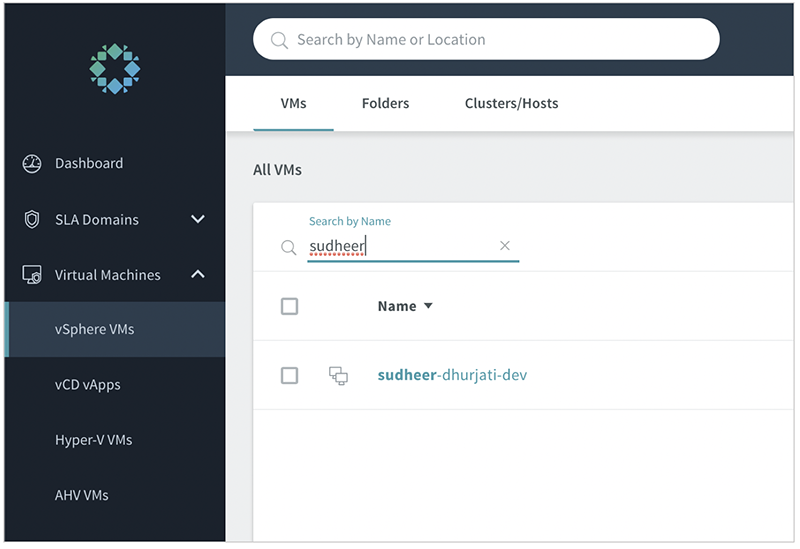
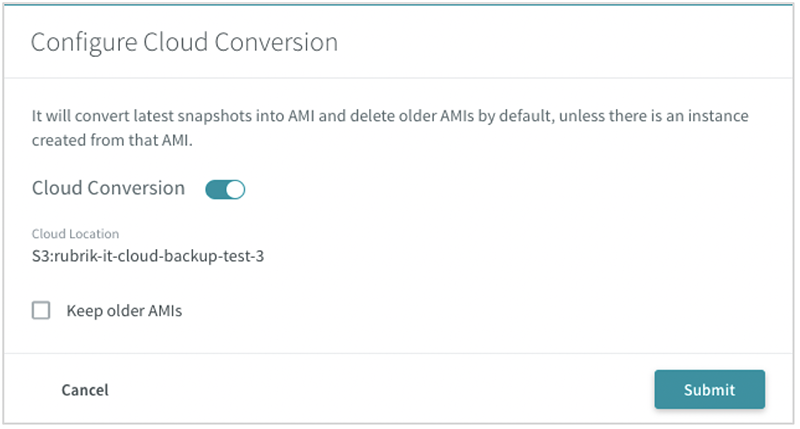
Once you enable the archival on cloud using Cloud Conversion, you can see your VM archive snapshot is replicated to Amazon S3, and equivalent images, called Amazon Machine Images (AMIs), are created.

To do this, go to your Cloud Mounts section in the Rubrik Console and select the right AMI, and click ‘Launch on Cloud.’ At this level, you can choose where you want to launch the instance (Location name), the instance type, and the Security group, and Rubrik will launch the mounted AMI on the cloud (AWS, in this case) quietly.
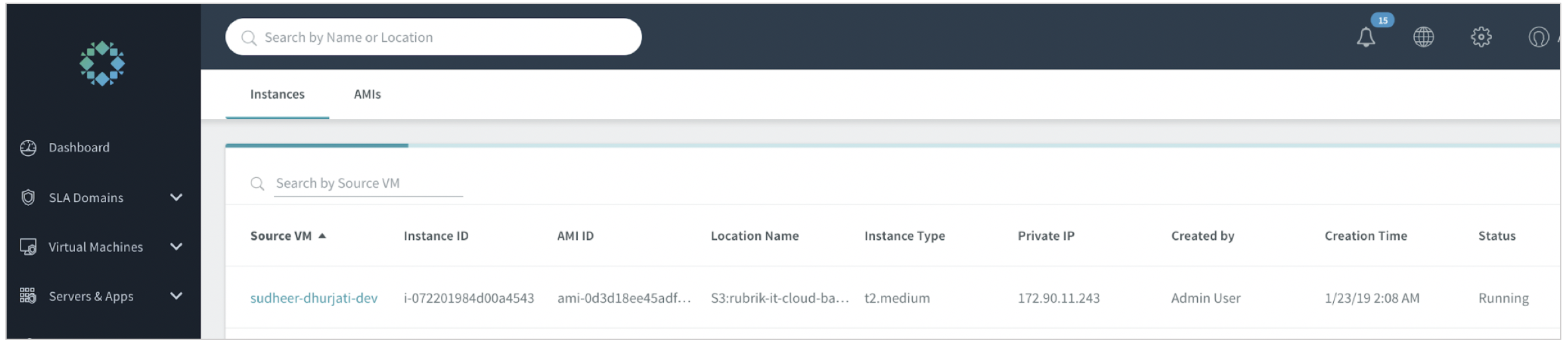
Finally, log in to your cloud console to check whether your cloud instance is live and running.
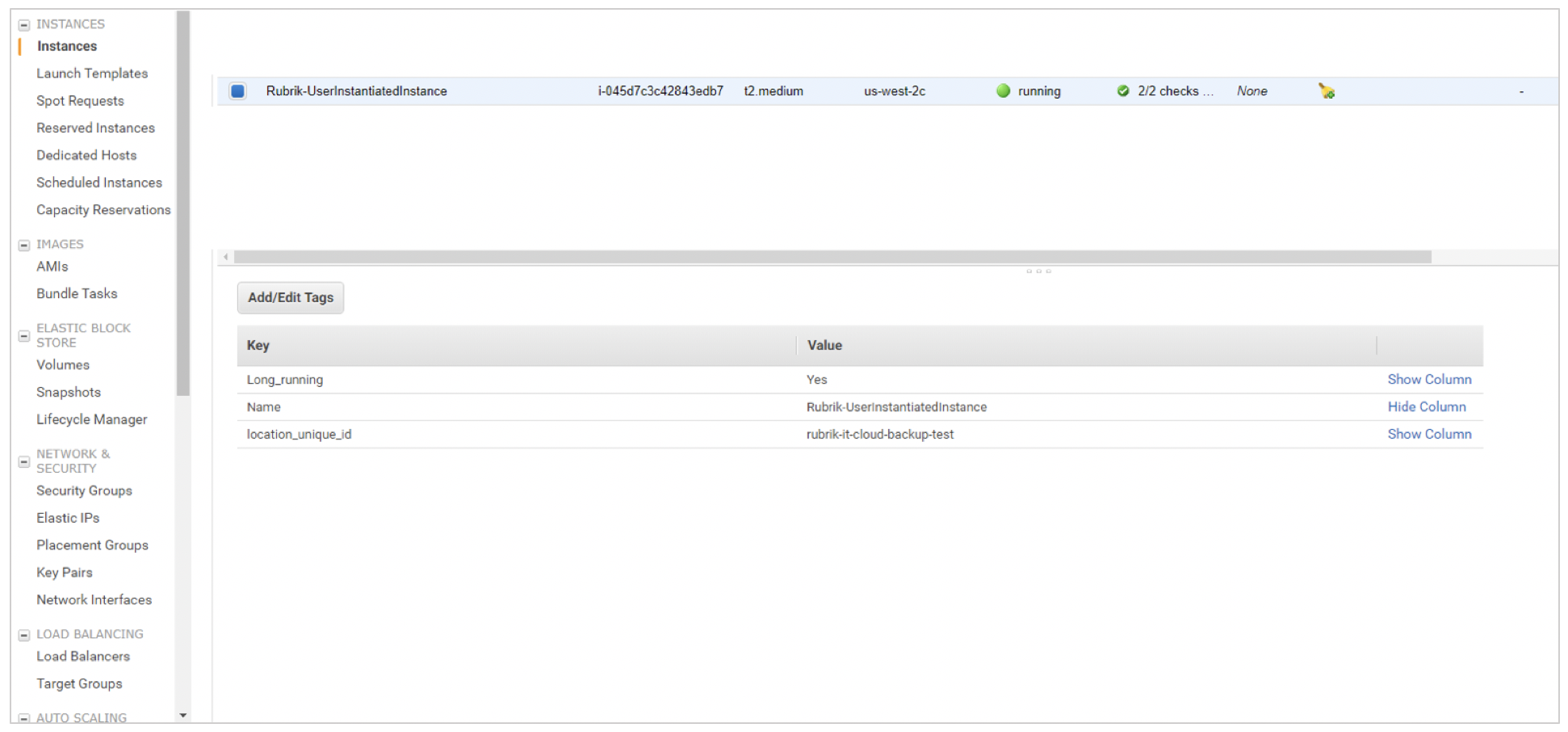
At Rubrik, we use CloudOut and CloudOn to protect around 850 developer work environments, which enables us to seamlessly restore these work environments on a public cloud infrastructure in case of a disaster. This is just one way we’re leveraging our own technology in-house. To learn more about our Rubrik on Rubrik initiatives, check out this blog post.
