As the modern data center becomes increasingly more software-defined, it is critical to select technology platforms that will support this new architecture even if you aren’t providing IT-as-a-Service today. The best way to prepare for the future is choosing to implement modern API driven solutions into your environment that automate consumer-oriented services.
Rubrik’s API-First Architecture Lets You “Backup-As-A-Service”
The Rubrik platform was purpose-built to address this need. Rubrik is an API-driven solution. In fact, the Rubrik UI is simply a consumer of the underlying REST APIs exposed by every Rubrik system. What does this mean? It means that everything in Rubrik is easily automated by REST APIs. Since just about every automation platform supports RESTful APIs, you are free to use whatever software you like or even write your own homegrown solution for Rubrik. Now you can add Backup-as-a-Service into your ITaaS portfolio!
An Example
Let’s say you have an Infrastructure-as-a-Service (IaaS) solution in place (vRealize Automation or vRA for example) where users can self-provision systems. You’re still likely using a manual or semi-manual process by which people request data protection for those self-provisioned systems. In a typical workflow, this would be a form the user would submit, and that form will eventually land on someone’s desk or inbox. That someone would then go into the backup software and manually set the appropriate level of data protection. Wouldn’t it be easier if the person submitting the request could select the level of data protection when they are filling out the request?
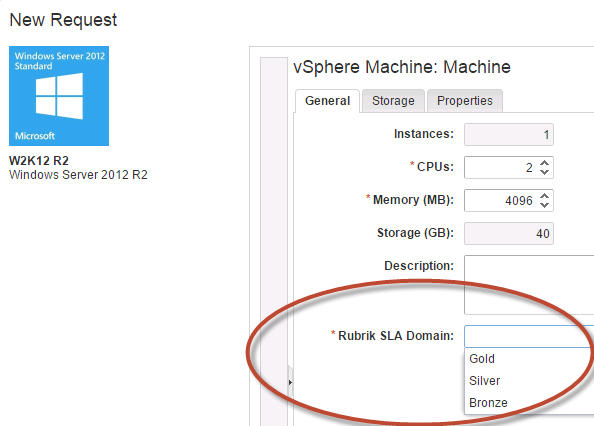
A similar process would ensue for any day-2 data recovery operations. This is a typical example where the process is often manual and will inevitably wait on a person to perform the actual recovery through the backup software’s interface. With Rubrik, all of this and more can be automated and done directly by the user with no manual intervention. Instantly recover the system yourself!
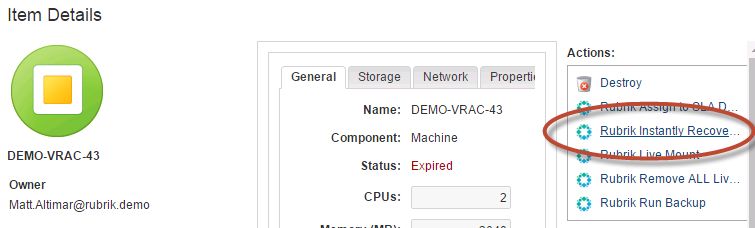
How-To Guide on Integrating vRealize Automation with Rubrik
- STEP 1: Create Rubrik SLA Property Definition
Under Administration, create a new definition called “Vm.RubrikSLADomain.” Next, setup the dropdown list that contains values for all the SLA Domains you’ve defined in the Rubrik platform. For the purposes of this example, I will stick with the out-of-the-box values of Gold, Silver, and Bronze. NOTE: The property definition name and the predefined values are all case sensitive
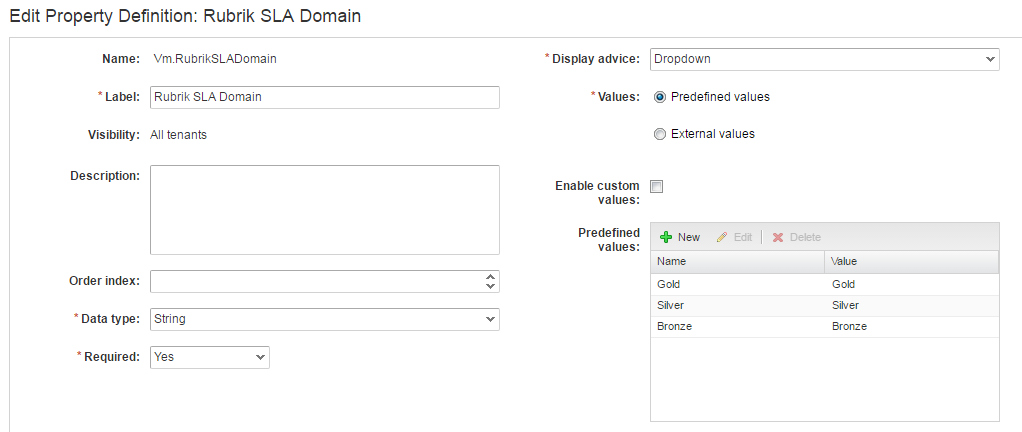
Now, create a new property group and give it a name. We need to add the “Vm.RubrikSLADomain” property just created to this new property group. In addition, we need to add a built-in property called “Extensibility.Lifecycle.Properties.VMPSMasterWorkflow32.MachineProvisioned” with a value of “__,” (double underscore, asterisk, comma, asterisk). The second property name defines the state in which to pass the properties of the virtual machine to vRealize Orchestrator.
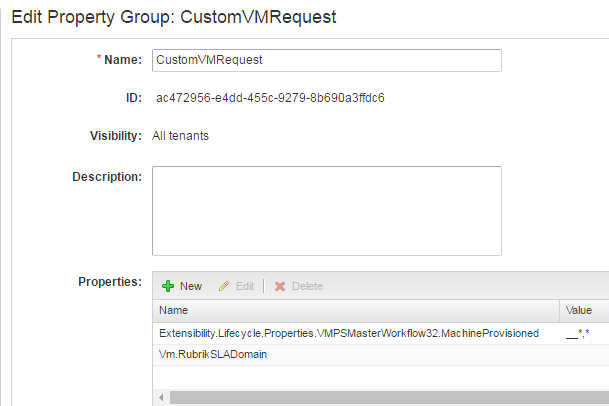
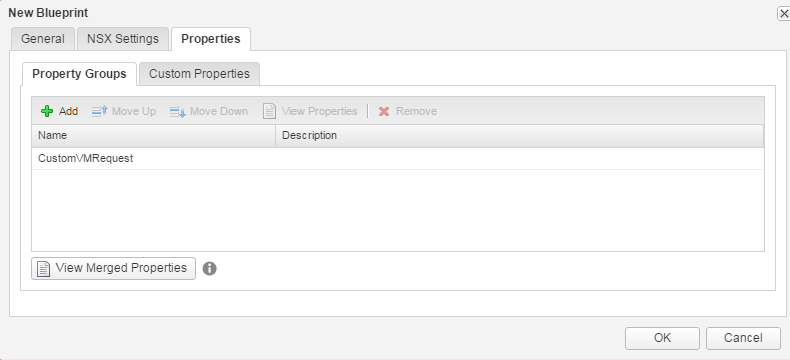
At this point we have vRA setup to allow requesters to select the Rubrik SLA Domain and to pass that value and other required VM properties during the provisioning process. Now, we need to create event subscription to define when to initiate the workflow and which workflow to use. Go back to Administration and select Events->Subscriptions. Create a new subscription and select “Machine provisioning” as the event topic.
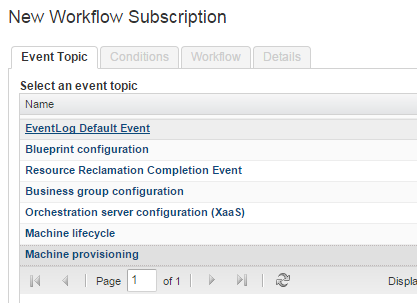
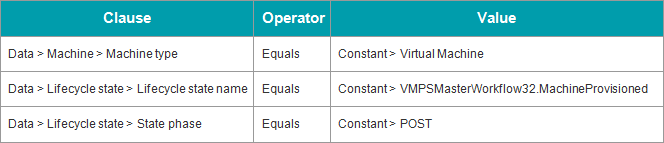
Lastly, select the vRO workflow for assigning the VM to a Rubrik SLA Domain.
That’s it! Now you’ve configured vRA to assign machines to Rubrik SLA domains. No more backup forms!
The Beauty of Automation!
No more thinking “did I remember to submit a backup form for that server I requested?” No more worrying about “will I need a restore but the backup was never configured.” Instead, you simply make it part of the provisioning process and have your IaaS solution configure protection when a system is requested. How about waiting around for someone to manually work on your restore? Why not just restore it yourself with a couple clicks? The beauty of automation is that it reduces your service desk tickets and frees up your backup admins to work on the infrastructure instead of time consuming repetitive tasks. To see more on how we automate, check out our GitHub site for some examples in PowerShell, Chef, and VMware vRealize. Also, for more on automation, read our engineer Kenny’s posts on why we automate and how we built a suite of automated end-to-end tests.
