Rubrik Alta, our ninth and largest product release, expands our focus on creating the complete enterprise data management solution. With this goal comes the need to offer instant data access and recovery wherever that data resides. That’s why we at Rubrik are excited to introduce SQL Server Live Mount, a groundbreaking capability that no other solution has ever offered.
SQL Server Support Overview
Before diving into our Live Mount technology, it’s important to understand how Rubrik supports SQL Server. Just like many other facets of Rubrik, our SQL support is designed around simplicity and efficiency.
To protect databases with Rubrik, the user merely installs the Rubrik connector onto the SQL Server host. The connector is lightweight, requires no restarts upon installation, and will automatically upgrade itself in the future as needed.
Once installed, the connector auto-discovers all SQL Server instances and databases on the host. From then on, databases can be assigned SLA Domains, have manual snapshots taken, and be easily recovered. Because our connector is highly integrated within the host, we can use an initial full backup along with intelligent block mapping inside the connector to provide incremental forever backups. This method utilizes the network as efficiently as possible when transferring data.
Rubrik also makes point-in-time restores quick and easy by supporting transaction log backups. When transaction log backups are enabled for a database, users can get to any recovery point by materializing the nearest previous snapshot and then replaying and applying transaction logs to move to an exact time.
Prior to our 4.0 Alta release, we offered two options for recovery: Restore and Export. The Export option creates a new database on a SQL Server host, while Restore “rolls back” the database in place. In either case, we pick the appropriate snapshot and transaction log backups needed for the desired recovery point, and then we copy the backup data over to the SQL Server host. From there, the connector installed on the host brings the database online.
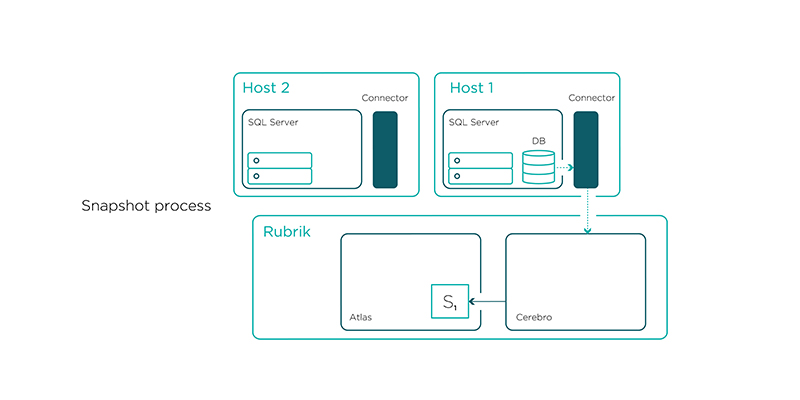
The Problem: High RTOs
What happens when you need to access a backup that is hundreds of gigabytes, or even terabytes, in size? Previously, it would require many hours to copy all of the backup data over the network onto a SQL Server host. These high RTOs are a pain point that we felt needed addressing.
The Solution: Live Mount
Introducing one of our newest features: Live Mount for SQL Server databases. With the ability to Live Mount databases, we offer a way to bring backups of databases online within a matter of seconds. This allows users to achieve near-zero RTOs while enjoying the benefits of incremental forever backups and point-in-time restores.
How It Works
To begin creating a Live Mount of a database that is protected by Rubrik, the user provides us the following information:
- A recovery point obtainable by previous snapshot and transaction log backups.
- The target SQL Server host on which we should create the Live Mount.
- The name for this new database.
By leveraging Cerebro — the “brains” behind our data management layer — we can materialize all of the necessary data files directly onto Atlas, our distributed, scalable, and fault-tolerant filesystem. Next, we expose these files collectively as a SMB 3.0 share. And finally, we pass information about this share to the Rubrik connector installed on the target SQL Server host. The connector brings the new database online by pointing the SQL Server instance to the data files hosted on the Rubrik cluster. If necessary, transaction logs are replayed and applied to get us to the desired recovery point.
The finished result of this process is a SQL Server database that has been cloned in a nearly instantaneous fashion!
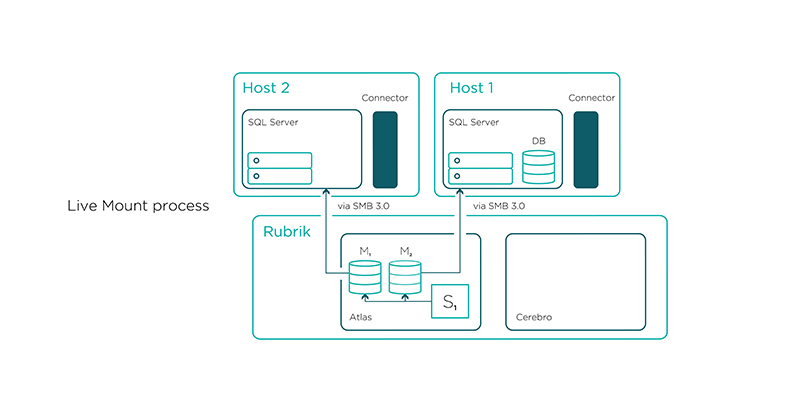
Example Use Cases
Ad hoc queries and restores: Suppose a table accidentally was deleted or some rows got corrupted. Now, even for large databases, it is feasible to quickly recover this data and do a granular restore without having to restore the entire database. By mounting multiple recovery points, one can even “browse” the history of changes made to particular rows or tables very easily.
Health checks: Many companies need to run periodic health checks like DBCC on databases to ensure that they haven’t been corrupted. One can now quickly spin up a clone of a database on which DBCC can be run, avoiding the need to run this in production environments or wait many hours to do a full restore to a different location.
Test/dev workloads: Making updates to production databases can sometimes be risky, whether it be schema changes or data migrations. Now, it’s easy to make multiple copies of production databases where users can test changes before going live. And all of this can be done without needing to provision extra storage space or other hardware.
Want to learn more? Watch Rubrik Live Mount for SQL Technical Overview.
