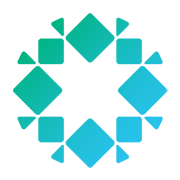Rubrik has long provided customers the option to archive backup data to public cloud storage offerings such as Amazon Web Services S3 and Microsoft Azure Blob Storage. Archiving data to public cloud storage has become an attractive alternative to tape media for customers who require off-site retention of backup data. Many users recognize that public cloud storage solutions provide better durability, scalability, resiliency, availability, and convenience than tape media — and at a lower price point. Continuing our commitment to provide customers with choice of public cloud options, Rubrik has added support for archiving to Google Cloud Storage in our new Alta 4.1 release.
To better understand Rubrik’s integration, let’s first go over object storage technology and the basics of Google Cloud Storage.
Object Storage Overview
Google Cloud Storage is an object storage solution that is offered as part of the Google Cloud Platform. At its core, object storage offers users a non-hierarchical namespace in which they can store different types of data using simple HTTP calls.
Typical use cases for object storage include:
- Hosting web pages, videos, and music files
- A repository for user home directories
- Backend storage for file-sharing applications such as Dropbox
- Archiving target for backup data
- Long-term archive for data that needs to be retained multiple years
These and other use cases have driven the adoption of object storage solutions offered by the three primary public cloud providers – AWS, Azure Cloud, and Google Cloud.
Google Cloud Storage Overview
The starting point for understanding how Google implements its object storage offering is to learn some basic but important terminology:
- objects
- buckets
- storage classes
- bucket locations
A piece of data, typically a file, is stored as an object containing the data, metadata associated with that data, and a globally unique ID. This architecture makes Google Cloud Storage highly scalable and an ideal repository for large amounts of unstructured data.
Buckets are containers in which different objects are grouped. A bucket allows users to manage multiple objects as a unit to apply properties, such as access rights, to an entire bucket and have all objects inherit the same properties. When a user creates a bucket, they must assign it a storage class and a bucket location.
Google Cloud offers four storage classes. Each storage class fits a particular use case with different price points and SLA.
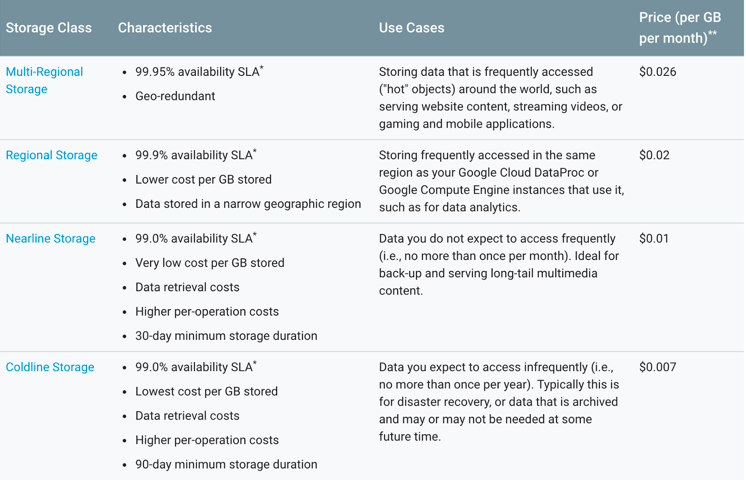
*Pricing as of November 2017.
It is important to note that although each storage class has a different availability SLA, all classes have the same 99.999999999% durability. This is achieved through a combination of erasure coding and replication across multiple-fault domains. All objects in a bucket inherit the same storage class property, although users can change the storage class for specific objects in a bucket.
Bucket locations determine in which set of data centers a bucket and its objects are stored in the world. For example, a bucket with a storage class of us-central1 will only be hosted, along with its replicas, in a data center in that geographic region. Bucket locations can be Regional or Multi-regional.
A regional location is a specific geographic place somewhere in the world. All regional locations are separated by at least 100 miles.
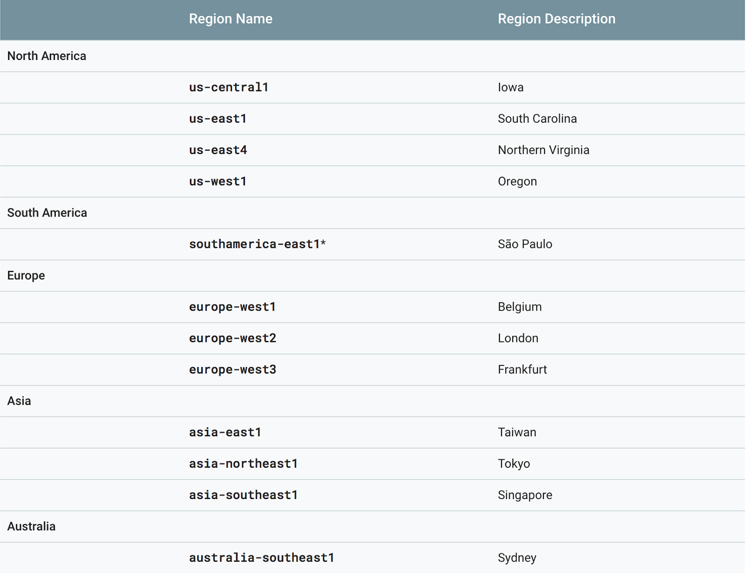
A multi-regional location is a general geographical area, such as the United States. Multi-regional locations consist of regional locations and any additional Google data centers that reside within the geographical area of the multi-region.
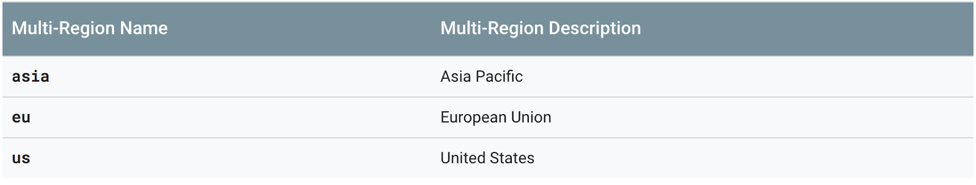
There are many factors that go into determining the right bucket location, including latency, availability, and bandwidth costs for applications and users of the data.
Rubrik Integration with Google Cloud Storage
Google Cloud Storage is a powerful solution that offers users flexibility and cost-efficiencies in how they store valuable data. To take full advantage of Google Cloud Storage, it is important to understand how Google Cloud handles the different storage classes depending on if it’s Multi-Regional or Regional. Here are some key considerations from the Google Cloud Storage documentation:
Storage Classes in Regional Locations
- Regional Storage data is stored in a bucket created in a regional location. Such data is placed in a single geographic location within the specified region.
- Nearline Storage or Coldline Storage data can be stored in a bucket created in either a regional location or a multi-regional location. When Nearline Storage or Coldline Storage data is stored in a regional location, it is placed in a single geographic location within the specified region.
- You cannot store Multi-Regional Storage data in a bucket created in a regional location.
Storage Classes in Multi-Regional Locations
- Multi-Regional Storage data is stored in a bucket created in a multi-regional location. Multi-Regional Storage data is geo-redundant. This means that the data is redundant in two or more geographic locations separated by at least 100 miles, while still remaining solely in the specified multi-region.
- Nearline Storage or Coldline Storage data can be stored in a bucket created in either a multi-regional location or a regional location. When Nearline Storage or Coldline Storage data is stored in a multi-regional location, it is placed somewhere within the geographic area that makes up the multi-region but is not geo-redundant.
- You cannot store Regional Storage data in a bucket created in a multi-regional location.
Rubrik offers users the ability to leverage all of the Storage Classes and Regions when deploying Google Cloud Storage as a repository for their data. This level of flexibility means users can map the right solution based on the value of a particular set of data and the determined level of availability and cost.
Here are some important considerations if you are looking to use Google Cloud Storage with the Rubrik Cloud Data Management solution:
- If customers choose “Standard” storage in Rubrik and specify a multi-regional location, Rubrik will archive to the Multi-regional class.
- If customers choose “Standard” storage in Rubrik and specify a regional location, Rubrik will archive to the Regional class.
- For Nearline Storage, server-side (but not client-side) encryption is provided by Google Cloud. We encrypt data in the Rubrik cluster before data transmission. Data is also encrypted in flight from Rubrik to Google Cloud.
- Google recommends using Regional Storage rather than Durable Reduced Availability (DRA). Regional Storage has lower pricing and better availability (99.9%) than DRA (99.0%).
- Nearline and Coldline buckets can be created in a regional as well as Multi-regional location whereas Durable Reduced Availability buckets can only be created in a regional location.
- For Nearline and Coldline Storage, Google enforces a minimum retention period with pricing impact. Be sure to fully understand this before using these storage classes.
As was the case with AWS and Azure, enabling customers to archive data to Google Cloud Storage is the first step towards deeper integrations with other Google Cloud services. We look forward to further enabling our customers to manage their data anywhere in the world.
Learn more about our support for Google Cloud Platform here.