It’s in the back of your mind, lurking in the corner, consuming your every thought as you try meticulously to forget it. You may even think you can skip it or leave it for someone else. But you know that when the time comes, you and your peers will need it, and that ultimately it’s one of the most important parts of IT.
Does this process of writing as-built documentation sound familiar to you? Luckily, you can now document your environment without the standard time investment and stress through a completely automated process that always provides the most up-to-date, accurate documentation. Meet the Rubrik As Built Report.
Hello, As Built Report
The As Built Report project, started by Tim Carman and Matt Allford back in 2017, aims to take the act of documentation and make it, well, as the title says: suck less. The project is a PowerShell based, open-source configuration document framework that can produce automated, as-built documentation in multiple document formats across a number of vendors and technologies.
The As Built Report project solves three of the most common pitfalls of writing as-built documentation:
- Documentation is a tedious task: For many IT organizations, documentation is still a very time consuming and tedious process. Few enjoy spending the time writing thorough documentation when there are much higher value-add projects to tackle. The As Built Report completely automates this process, freeing up valuable resources and time.
- Documentation quickly becomes outdated: Configuration drift is real and can render documentation obsolete shortly after it’s been created. The As Built Report can be completely automated with reports set up to run on a recurring basis, ensuring we always have the most up-to-date documentation available.
- Documentation is messy and inconsistent: With so many documentation utilities, scripts, and people generating documentation, it becomes hard to sift through different file formats and layouts to find the information we are looking for. As Built Report provides a consistent layout across multiple vendors and environments, allowing the export of HTML, Word, Text or XML document formats no matter the environment or application being documented.
Hello, Rubrik As Built Report
To help customers and partners reduce time spent on documentation, I’m happy to announce the Rubrik As Built Report, which runs alongside the As Built core module and enables users to easily generate as-built documentation around a Rubrik environment.
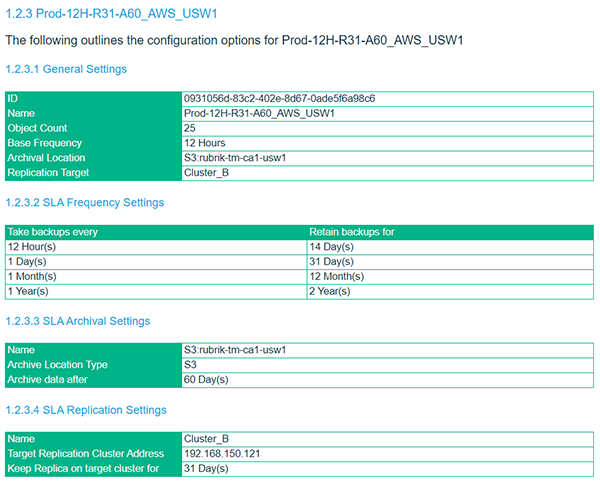
The Rubrik As Built report is divided into four sections: Cluster Settings, SLA Domains, Protected Objects, and Snapshot Retention. Each section displays a multitude of information around the configuration within your Rubrik environment. But aside from just outputting information, the Rubrik As Built report provides much more in terms of customization, such as:
Granular Control: Each section of the report can be instructed to output as little or as much information as you like. The report configuration allows for a setting of either Summary, Detailed, or Comprehensive on each individual section. This allows us to go as deep or as shallow on how much information is displayed in the report.
Simplistic JSON Configuration: The report itself is controlled by simply editing a couple of included JSON configuration files. Here, we can modify the granular control, items such as author/company information, as well as the configuration of SMTP servers to enable the auto mailing of generated reports.
Customized Styling: Match the report to your company’s identity, set the page orientation, even change all the text and table formatting with custom fonts, colors, and borders. Make the report yours!
Generating a report
Here’s how to generate a Rubrik As Built report:
1. Import the prerequisites
The Rubrik As Built report relies on four PowerShell Modules. Each module is available on the PowerShell Gallery and can be installed utilizing the Install-Module <module_name> cmdlet.
- AsBuiltReport.Core: Core As Built Report PowerShell module
- AsBuiltReport.Rubrik.CDM: Rubrik add-in module to the As Built core module
- Rubrik: Rubrik SDK for PowerShell
- PScribo: Handles the output of all the information and transformation into HTML, Word, etc.
2. Generate the JSON configurations and customize
JSON configurations can be generated utilizing the following cmdlets:
New-AsBuiltConfig: Executes a menu-based process that allows you to generate a configuration file containing settings for the core As Built Report module such as SMTP setup and author and company information.
New-AsBuiltReportConfig -Report Rubrik.CDM: Creates the default JSON configuration file, which can be modified to control how detailed the Rubrik As Built report will be.
3. Generate a new report
A new report can be easily generated by running the following cmdlet:
New-AsBuiltReport -Report Rubrik.CDM -Target <cluster_ip>
-Credential <cluster_credentials> -Orientation
<portrait/landscape> -Format <HTML/DOCx/Text/XML> -OutputPath
<path_to_save_report> -AsBuiltConfigPath
<path_to_asbuilt_core_json> -ReportConfigPath
<path_to_report_json>
These three simple steps can be easily automated to generate reports on a regular basis. Reports can be exported in any of the supported desired formats and sent via email.
Learning more
If you are looking to learn more about the Rubrik As Built report, be sure to check out the “Orchestrate and Automated With Rubrik PowerShell” session that Jaap Brasser and I will be presenting at the upcoming Rubrik Forward Digital Summit. We will dive into the Rubrik SDK for PowerShell and highlight the Rubrik As Built Report along with other use cases and real-world examples on how to use Rubrik and PowerShell together.
You can also view all of the code, settings, and getting started guides on the As Built Report GitHub repository. As always, we welcome any feedback, issues, or enhancements–just reach out!
