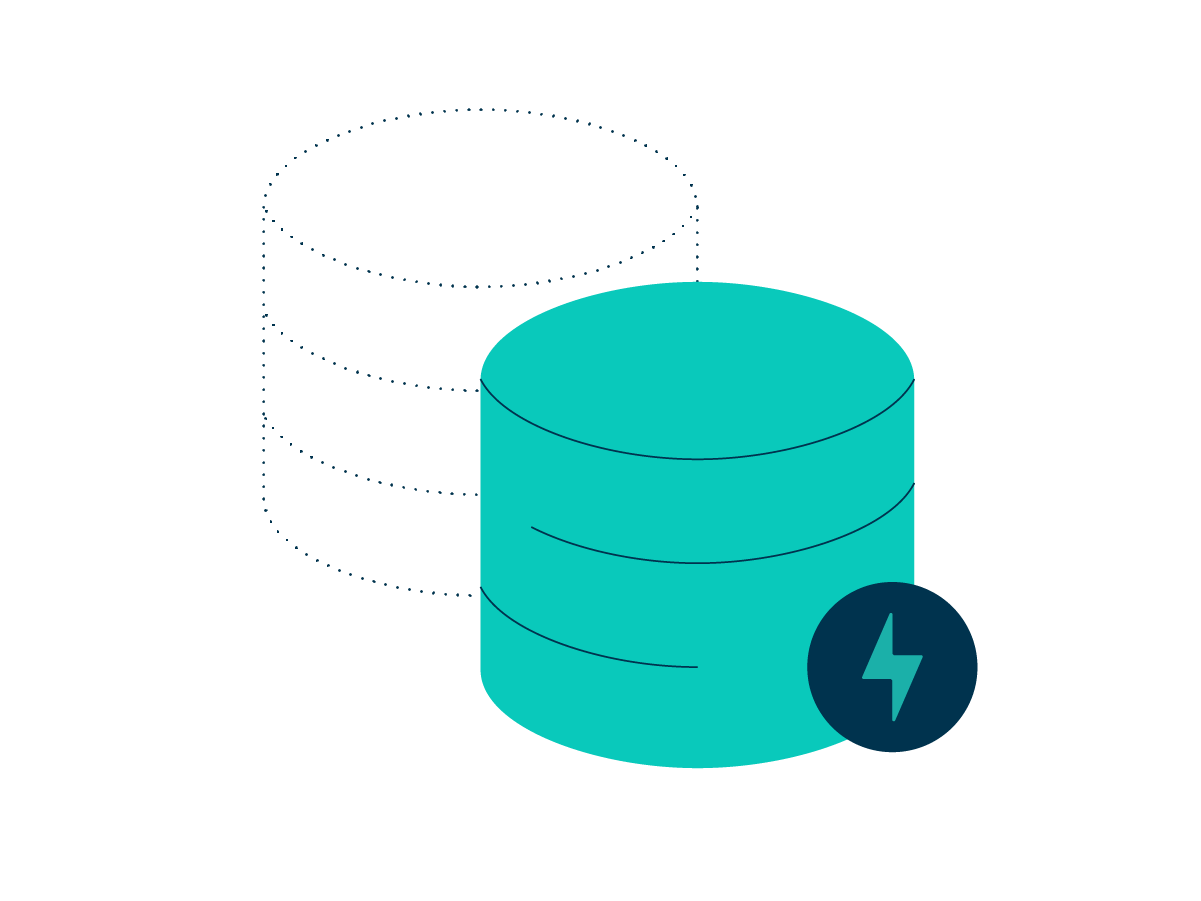Realizing the Database Backup
Backup and restore are relatively straightforward for files and binary objects like programming libraries. You simply copy the object to a separate storage array, usually in a different location. If you need to recover it, you copy it back. With databases, it’s not so simple. Database backup involves replicating complex, interdependent system elements, along with the data itself.
Recognizing the Criticality of Database Backups
We’ve heard about the importance of data to businesses so many times that we may forget that all that data has to exist in a specific place. And, while non-relational databases, data lakes and the like are making inroads into corporate IT, the reality today is that most regular business data sits inside standard Relational Database Management Systems (RDBMSs.) These are the Microsoft SQL Servers, IBM DB2s, Oracles and MongoDBs of the world.
Creating reliable database backups for these RDBMSs is absolutely critical to a business, for a host of reasons. First, most business transactions are recorded in an RDBMS. A company’s financial records, along with customer data and other proprietary business information, invariably resides in the rows and columns of an RDBMS. If a business were to lose this data, it would lose its financial history. Accounting and financial reporting would be impossible. Any sort of data analytics, considered so essential for management today, would stop.
A business also loses its ability to operate on a going-forward basis if it cannot restore a database to functioning condition. This is because databases are typically connected to a transactional system, such as a sales order management system or ERP solution. If the database isn’t there, the transactional system will also go down.
Why Database Backup Can Be Challenging
Database backup tends to be challenging because it’s a dual process. In addition to backing up the data, the backup process must also account for the various configurations, settings, and other metadata that exist within the application but are separate from the database itself. The entire system has to be copied safely over to a separate piece of infrastructure. Then, there’s the issue of hosting location. Databases today, especially in larger organizations, may be spread out across multiple on-premises servers as well as cloud-based instances.
Databases are also always integrated with at least one other system. If you’re running Cassandra or No SQL, these are not standalone applications. They run atop servers, such as Linux or Windows Server. The configuration of the underlying server is essential to the proper functioning of the database. It, too, must be completely and correctly backed up. Otherwise, it will not be possible to restore the database. The RDBMS also usually connects with an operational business system, like ERP. In backing up the database, it is necessary to back up the configurations of this connection or again, it won’t work as required upon restoration.
At the same time, backup windows are short and generally shrinking. Depending on the business, database backups might occur on the hour, or even every few minutes. In certain kinds of companies, such as financial services organizations, the RTO and RPO might be measured in seconds.
Best Practices for Backing Up a Database
Best practices for database backups encompass, but go much farther than, the 3-2-1 backup rule where you keep three copies of your data on two modes of storage, one of which is in an offsite location. Ease of use, regular testing, good vendor support and so forth are all also necessary. However, to realize the goal of reliable database backups—meaning a backup of the entire system, and its data, so it will work no matter what—takes a far deeper set of best practices. In particular:
Create and maintain a detailed map of the database, including where it’s deployed and how it connects to other systems. Any change to the map needs to translate into a change in the backup procedure.
Create and maintain an inventory of configurations and customizations that will affect the viability of a restored version of the database. The smallest misconfiguration can render a restored database useless, at least until the problem has been detected.
How Rubrik Can Help
Rubrik enables database backups with native connectors for all the industry-leading RDBMSs. We simplify database protection, eliminating painful scripting and job scheduling. Database backup admins can simply specify the databases or even database servers to be protected. Rubrik adjusts to any changes in topology automatically through its robust SLA Policy engine. They can also handle the complex database backup workload through a single pane of glass—reducing management complexity over physical, virtual, and cloud workloads from a single UI-driven interface.
Learn more about how Rubrik can help you protect your databases with database backup solutions.