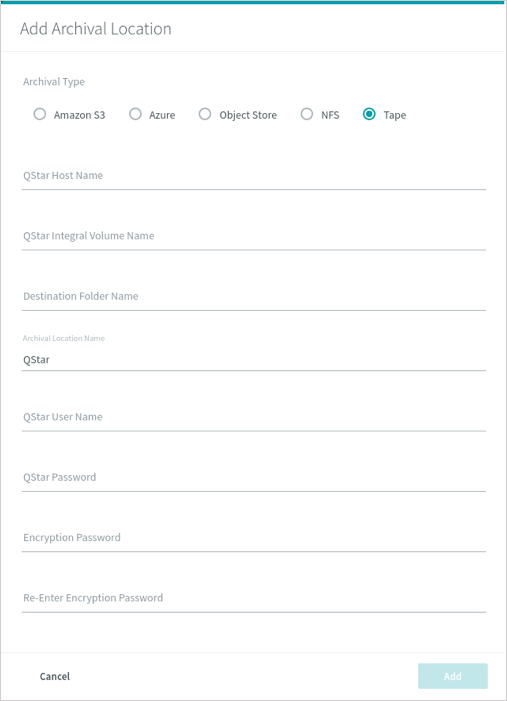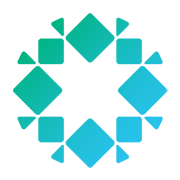Tape?! Yes, tape.
Rubrik has long supported native cloud integration for long-term archive for similar economics to tape with more flexibility and reliability. But for some customers, archiving to tape is an unavoidable legal or compliance requirement. This is particularly the case for customers across Europe, the Middle East, and Asia in finance, energy, defense, media, and more.
As we listened to our customers, we discovered that they needed tape support but also wanted many more “forward-looking” features — additional cloud capabilities, data portability, analytics, and more. However, in some ways, development is a zero-sum game; time spent on one feature by definition is not available for other features. When you look at tape support, it’s not simple due to a multiplicity of tape libraries, drives, and related drivers – tape has been around for 30+ years after all.

To solve this conundrum, Rubrik partnered with a company that has made handling tape drives and tape libraries a competitive strength – QStar.
Starting with version 4.0 and later, Rubrik natively integrates with QStar Archive Manager to provide tape archiving. QStar exposes a tape library via SMB from a Windows server, handles the proprietary drivers required to interface with tape libraries, and provides a custom TDO (Tape/Disk Object) file system to provide capabilities going beyond native Linear Tape File System (LTFS).
Importantly, all data archived to tape is encrypted on the Rubrik cluster first, removing any possibility of data leakage and liability if tapes are lost or misplaced.
Under the Hood
QStar software should be configured on a dedicated physical Windows server with 10 GigE. Once tape drives and disk locations have configured, QStar exposes “Integral Volumes” to Rubrik via SMB. Changes to these Integral Volumes are pushed to tape by QStar based on various QStar configuration settings.
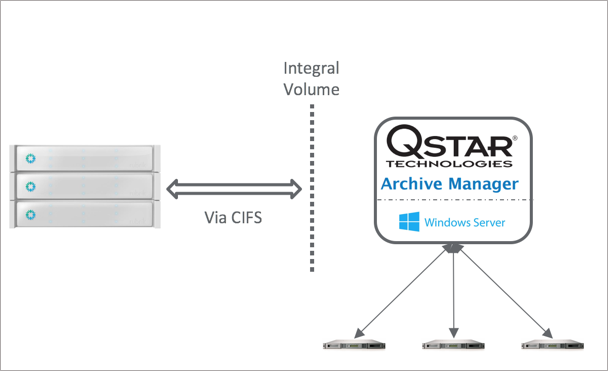
Each folder in an integral volume acts as a Rubrik archival target and can only be written to a single Rubrik cluster. However, one Rubrik cluster can write to multiple integral volumes. This is specifically useful for Managed Service Providers who may need to offer isolated tape targets per customer.
Data sent to tape archive is indexed in the exact same way as all other archive data, meaning it is easy and fast to search for individual files, VMs, or other objects. However, due to the serial access nature of tape media, archives are stored as full snapshots.
For additional information about best practices around tape archive frequency and restores, see the white paper linked below.
Configuration
As with all archival locations, setup is simple. On the “Add Archival Location” screen, there is now a “Tape” radio button. Required items are:
- QStar Host Name – FQDN/IP Address of the server hosting QStar Archive Manager
- Integral Volume Name
- Destination Folder Name
- Archival Location Name
- QStar Username/Password – Windows server credentials required to access the CIFS volume.
- Encryption Password – data archived into QStar archive is always encrypted by Rubrik before transmission.