For many organizations, Microsoft SQL Server supports their most critical applications and has become a key component for modernizing their data center. However, managing and protecting SQL workloads is often a cumbersome and inefficient process. That’s why Rubrik pioneered Live Mount capabilities for SQL Server, which enables SQL recoveries and clones in seconds.
Rubrik’s SQL Server Live Mount brings many benefits to organizations and is best known for providing fast item-level recovery. But Live Mount is also a powerful tool for accelerating app development, supporting many testing and development scenarios.
Under the Hood of SQL Server Live Mount
Many Rubrik customers chose to utilize SQL Server Live Mount for testing and development use cases due to its high efficiency. With Live Mount, there is no need to provision storage resources for point-in-time (PIT) database copies, nor is there a need to wait for complete PIT copies to traverse the network. This efficiency is achieved by utilizing Rubrik’s resources as the underlying storage that hosts our database file structure. The PIT backups, along with any transaction logs, are replayed and presented to the SQL Server of choice via an SMB 3.0 share. The RBS then creates a new database on the SQL Server, mapping the underlying file structure to the .mdf / .ldf files located on the Rubrik cluster.
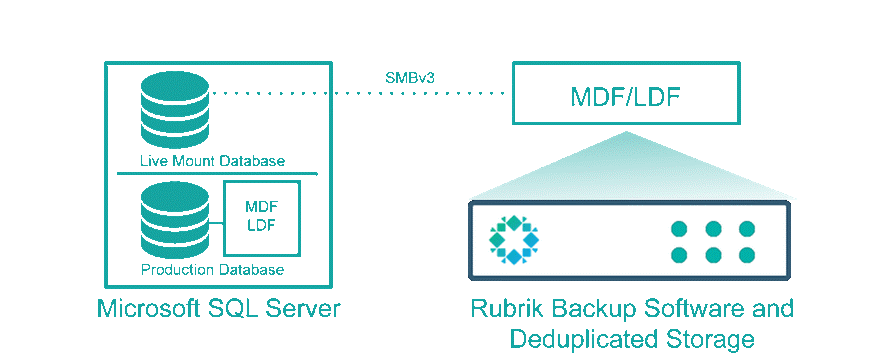
Users only need to select a PIT backup to mount, provide information around a new database name, and choose a SQL Server target. Rubrik will then replay any transaction logs between backups, create the SMB share, and mount the database – all automatically. Due to the nature of not needing to copy large amounts of data across the wire, this drastically reduces the amount of time it takes for a database to become accessible down to minutes or even seconds. The original database backup on Rubrik remains unchanged, allowing organizations to live mount as many copies of a PIT as desired. This opens up the doors for many testing and development use cases, including automation around performing health checks on our databases.
Using Live Mount to Support Database Health Checks
Running frequent database health checks with dbcc checkdb is a standard process throughout the industry. This is an important process, as it ensures that both the physical and logical integrity of the database is intact. Without running this process regularly, organizations take on the risk of possible data loss due to missed or unknown corruption within the database itself.
With that said, organizations tend to shy away from performing regular health checks due to its high I/O intensity and the incurred performance impacts on production environments. Rubrik’s SQL Server Live Mount can help with removing the production performance penalties associated with database health checks.
Our approach allows databases to be mounted on a different SQL Server, thus utilizing its CPU and memory resources rather than the production SQL Server. As the underlying database structure is mapped to the .mdf/ .ldf files located on the Rubrik cluster, storage resources are also offloaded. This allows for database health checks to be run on PIT copies of your production databases without affecting the resources or availability of your production environment. And to make it even simpler, Rubrik’s API-first architecture coupled with the Powershell Module for SQL Server enables organizations to completely automate the Live Mount/Health check process, generating and sending reports only when corruption is detected.
Database health checks are just one test/dev scenario powered by SQL Server Live Mount. To learn about more use cases, check out this solutions walkthrough. To dive deeper into all of Rubrik’s SQL Server functionality, read our white paper: Protecting Microsoft SQL Server with Rubrik.
