We’re pleased to announce the release of the Rubrik Microsoft 365 usage reporting script that will help you understand your organization’s usage of M365 services, as well as provide accurate data when pricing out data protection of your M365 environment.
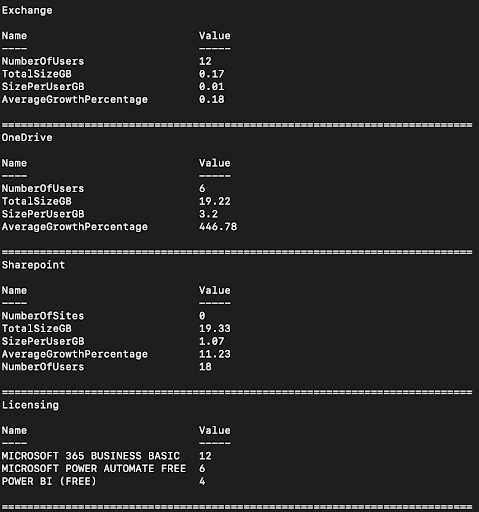
Determining accurate licensing and usage data can be a headache of a task for Microsoft 365 admins that are looking for a partner in data protection. In addition to data usage for each M365 product, it is also important to understand the product types each user is assigned.
The Rubrik Microsoft 365 usage reporting script makes this task fast and simple. In this first release, the script outputs a simple text report providing usage details for Exchange, OneDrive, and PowerPoint. Additionally, it provides a section for license usage, showing how many users are on each Enterprise (E1,E3,E5) license. This is particularly useful when determining cost for data protection. Protecting E1 accounts should cost less than E5 because of the maximum amount of data allowed.
Running the script is simple. Install the Microsoft.Graph PowerShell module, then download and run the script from PowerShell. The text file output will contain the summarized data, ready for you to send to your Rubrik Account Team.
Behind the scenes, we’re utilizing the Microsoft Graph reports API. From this one API, we’re able to gather usage reports across all of the relevant M365 services. In addition to license usage, the API allows you to gather entity level usage over time. We specifically look at the 180 day usage to help us get a more consistent growth average.
All of the Microsoft Graph reporting APIs return CSVs, which can be a double-edged sword. While CSVs make it easy to manipulate data in a spreadsheet, it can be cumbersome when you have to combine data from many reports. Our script combines data from these reports to get a simplified view of your usage.
One of the more powerful reports that is available is the getOffice365 ActiveUserDetail. Not only does it tell you if a particular user has access to a particular product, it also gives you a last activity date, when the product was assigned, and an entire list of products assigned. We see this being extremely useful to M365 admins who are looking for stale accounts and accounts which have products assigned that should not be (or should be!)
Whether or not you are a current Rubrik customer, we hope you’re able to take advantage of this script to automate future reporting of your Microsoft 365 environment, and we look forward to seeing additions you make! Please join us on the Rubrik Build Slack community and share your own story!
For more information on how Rubrik can help you protect your Microsoft 365 environment, visit us at https://www.rubrik.com/solutions/microsoft-365

