Self-service cloud management platforms that provision and manage IT infrastructure help organizations deliver agile environments for development teams to build, test, and release their applications. Platforms such as these are part of the reason Amazon, Microsoft, and others have made multi-billion dollar businesses out of delivering API-based elastic infrastructure. Many companies want to offer this kind of agility without putting all of their eggs in one cloud provider’s basket – preferring to put applications and environments on the most fitting platform. This freedom of choice allows them to maintain a compliant, controlled environment that suits their approach to digital transformation.
Red Hat CloudForms helps businesses provide this secure, agile cloud experience by enabling them to define operational policy and control and abstract infrastructure components.
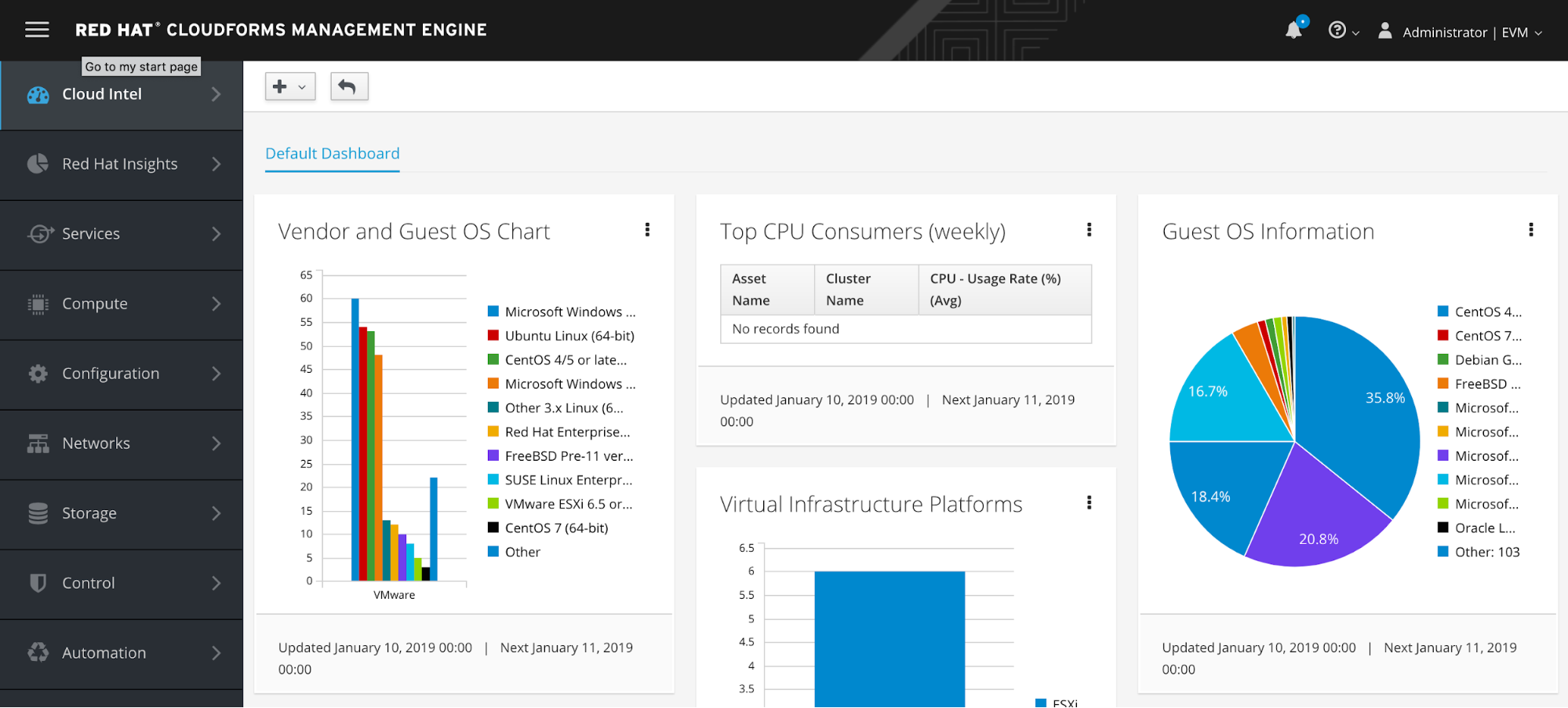
CloudForms offers extensibility through CloudForms Automate to provide additional services on top of the core feature set delivered by CloudForms. This allows customers to provide services such as security and data protection in order to meet the compliance and regulatory requirements of a modern business.
Through this framework, we have built the Rubrik Management Pack for CloudForms, which layers on backup-as-a-service offerings for CloudForms customers to protect and recover workloads with the Rubrik CDM platform. Rubrik’s API-first architecture allows us to deliver these services using the built-in extensibility of CloudForms.
This integration focuses on two key areas:
- Protecting workloads as they are provisioned to ensure that new workloads are protected and, more importantly, can be recovered in the event of a disaster.
- Managing protection and recovery of workloads once they have been provisioned, enabling users to self-serve and speeding up time to resolution for issues.
Let’s walk through two example workflows using Rubrik and CloudForms together.
Provision and Protect Virtual Machine
CloudForms allows IT consumers to request resources such as VMs with minimal effort. The Rubrik Management Pack allows users to select a protection site and policy as part of the request process.
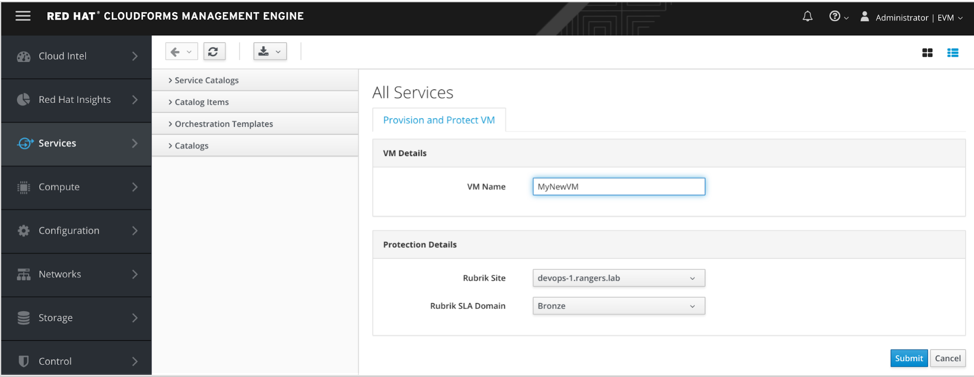
When the request is submitted, the request enters CloudForms’ provisioning engine and goes through approvals and builds as defined by the organization.
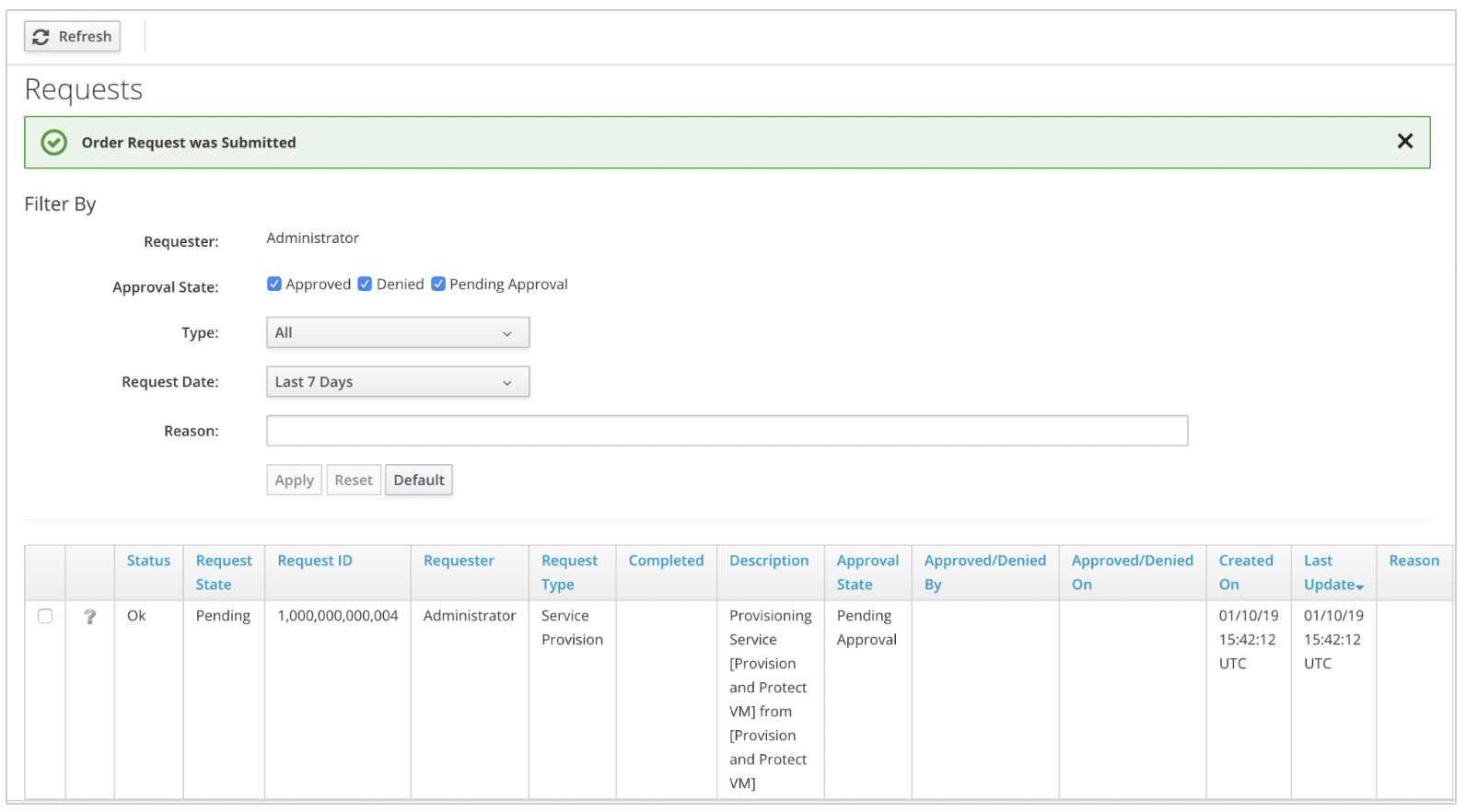
The process can then be tracked to completion. Once the VM has been provisioned, you can see that it is now protected by Rubrik through the Custom Attributes added to the machine in CloudForms.
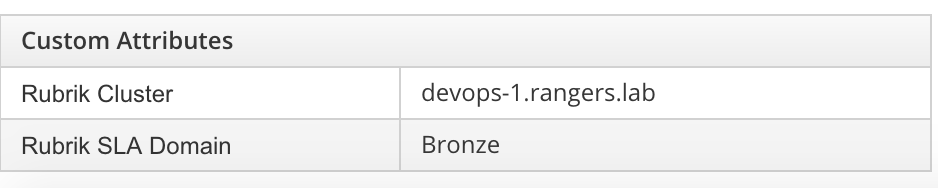
You can also check the protections status directly in the Rubrik UI.
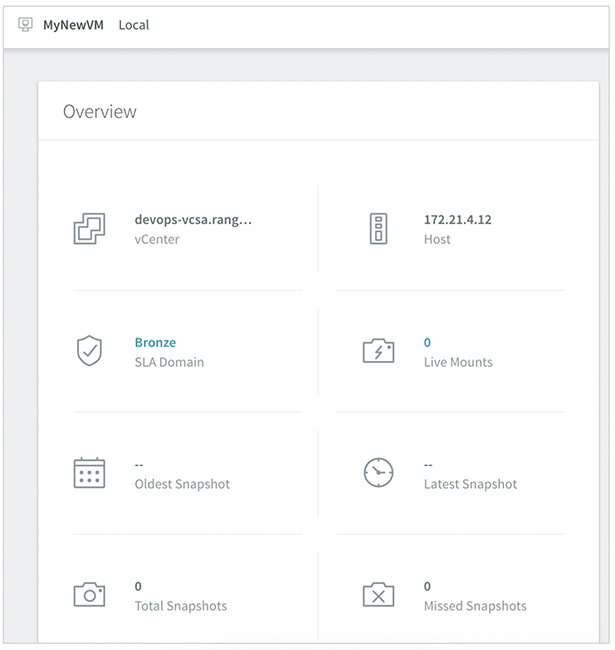
In the background, our Management Pack makes all the required API calls to the Rubrik CDM system to protect the new machine.
Take an On-Demand Snapshot
Once the machines you provision are protected, CloudForms will continue to manage the machine for the duration of its lifecycle. As development teams make changes to application code, or to the underlying VM the the code runs on, it is important to take snapshots so you can roll back the application if something goes wrong with the upgrade.
When you go to a VM in CloudForms, there is a menubar at the top of the screen with options for controlling that machine.
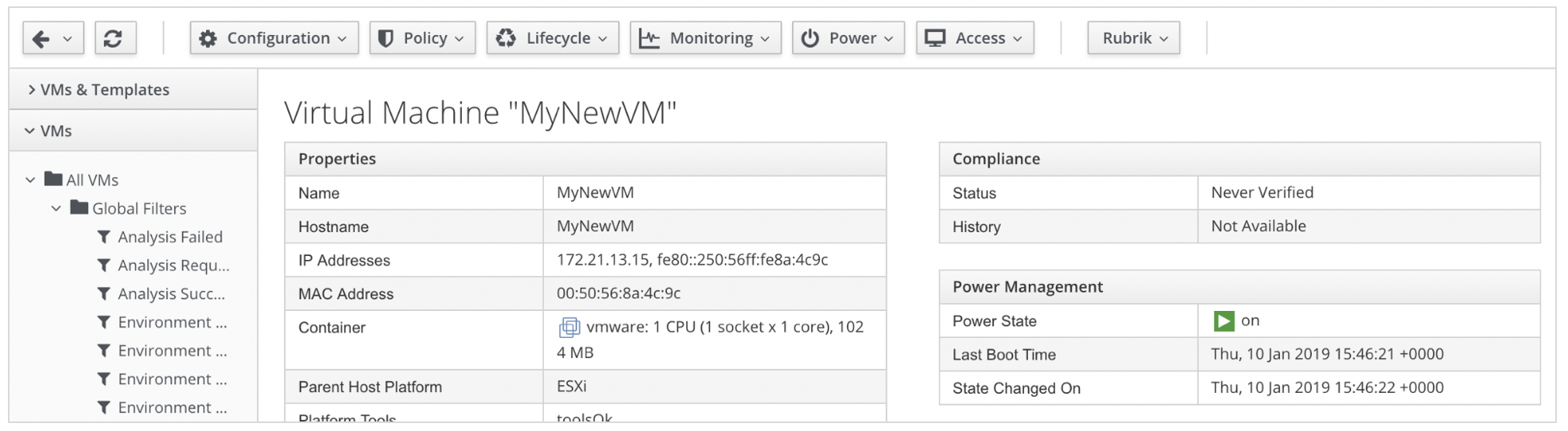
Over on the right of this bar, a Rubrik dropdown was added when the Rubrik Management Pack was installed. The options available in the menu allow us to carry out actions on this particular machine.
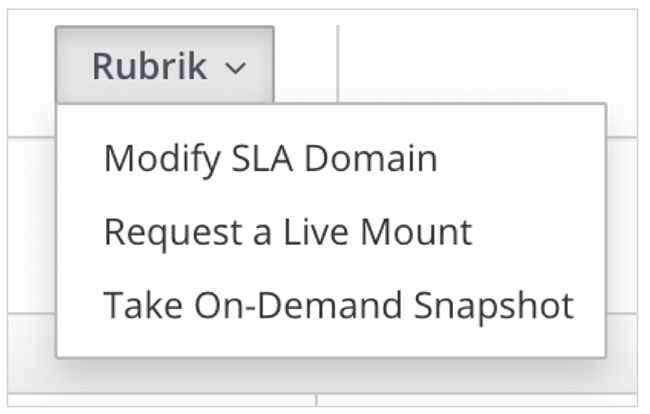
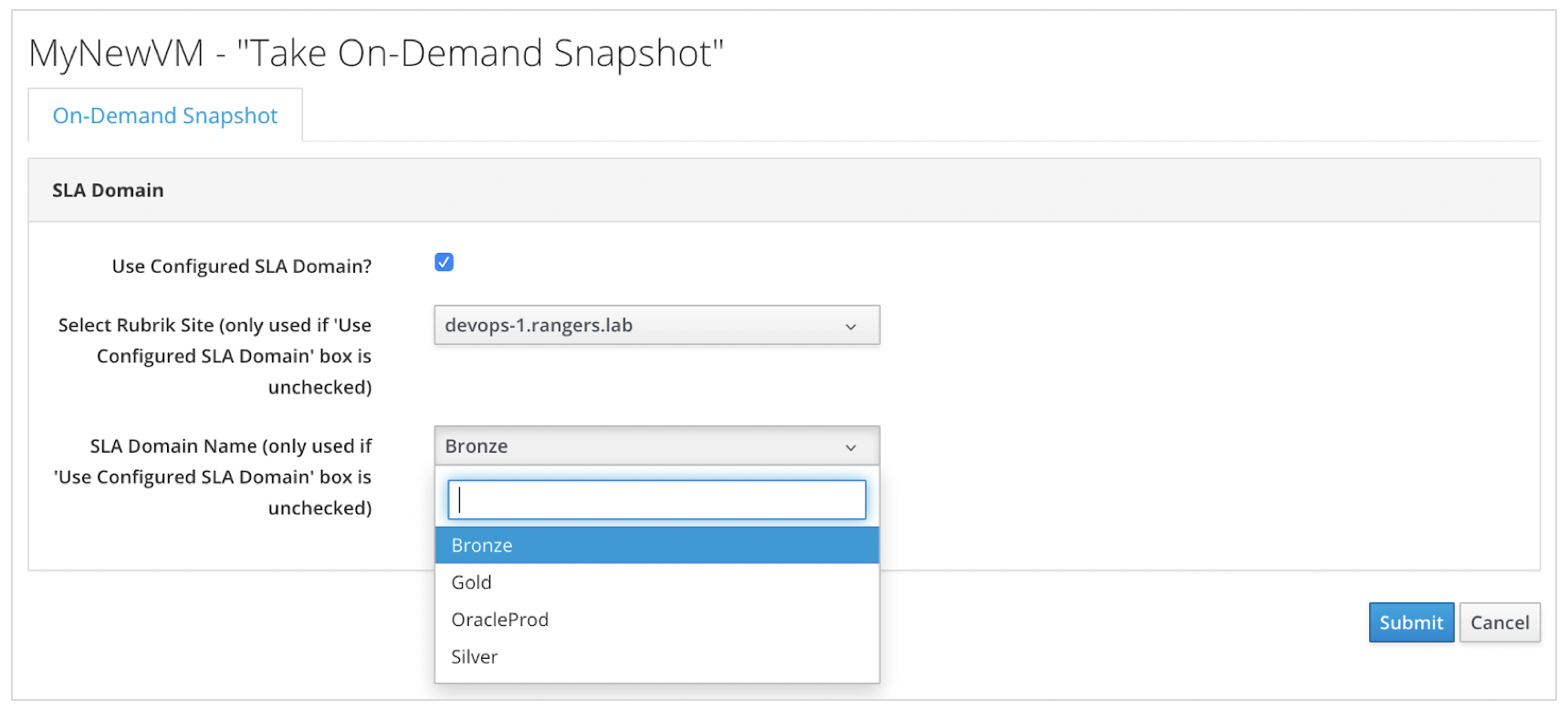
Let’s take a snapshot of the machine:
Here, you can either choose to manage the new snapshot using the existing policy attached to the VM or pick a different policy from the SLA Domain dropdown box. This policy will manage the retention of the snapshot over time.
Click Submit, and you will see the snapshot taking place in the Rubrik console.
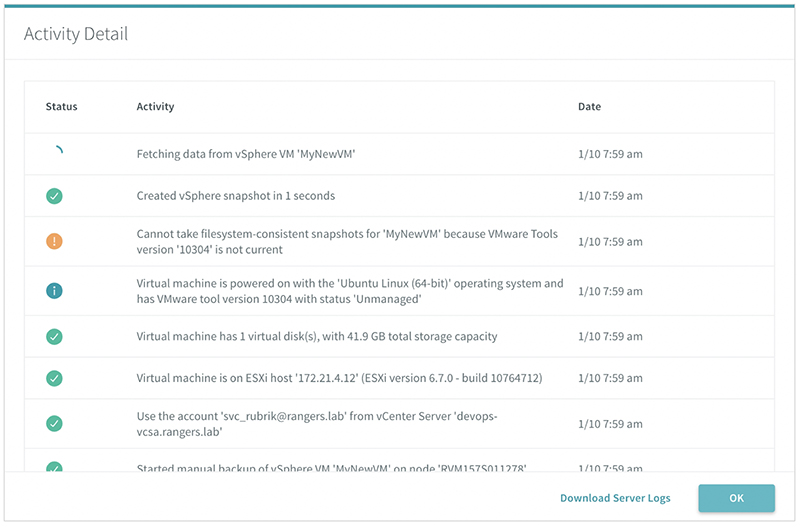
Now the application can be updated, safe in the knowledge that should something goes wrong, you can roll back quickly and easily.
Want to dive deeper? The Rubrik Management Pack for CloudForms is available for download now from Rubrik’s GitHub site.
