Data backup and restore are complex workloads, even if they appear simple on the surface. If you have ever copied a file to a USB stick, you might be tempted to view enterprise backup as consisting merely of a big flash drive in a drawer somewhere. In reality, backup and restore comprise a collection of complex processes, interrelated systems, and toolsets. Multiple people, often from different departments, tend to be involved. This kind of complexity diminishes predictability, which is never a good thing for backup. It’s therefore wise to test your backups and validate that restoration works as expected. To make testing work, backup automation is an indispensable best practice.
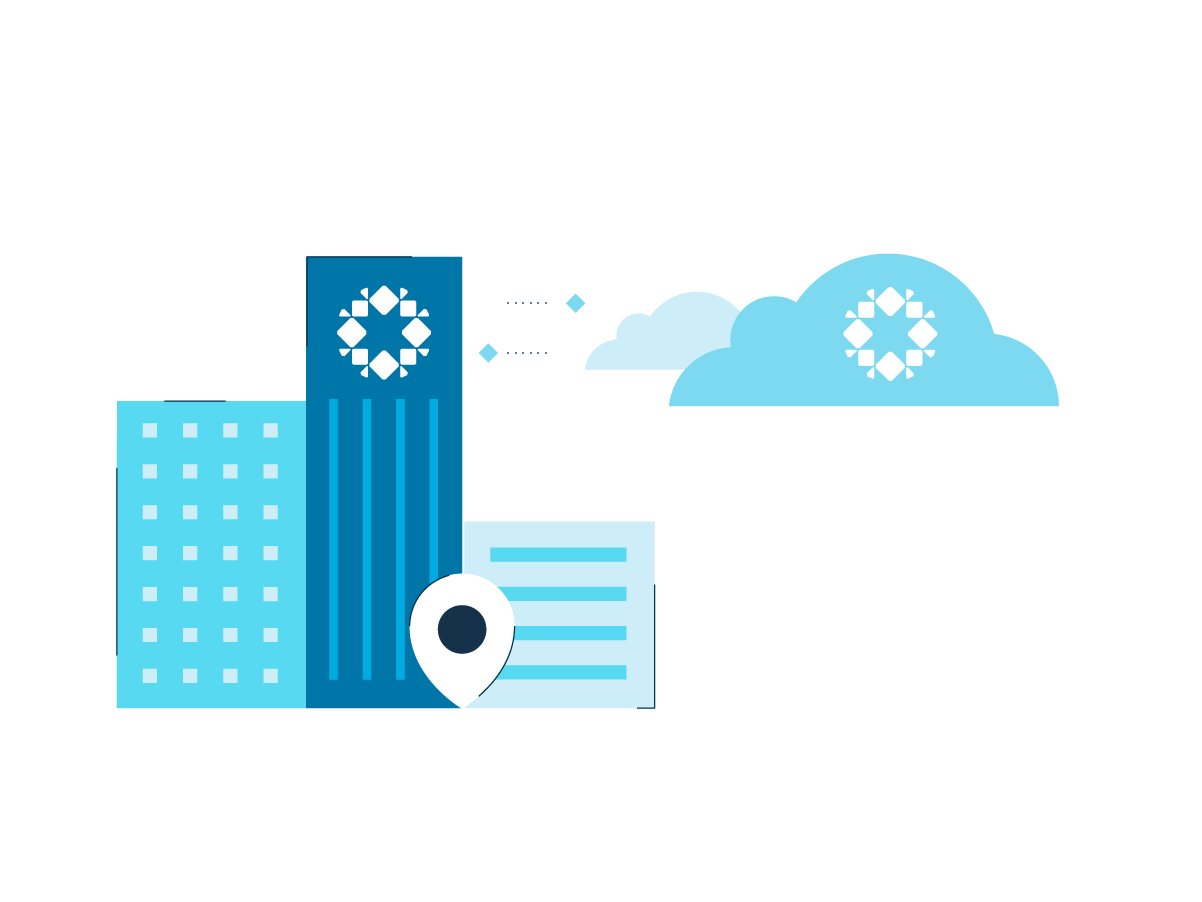
A Helpful Analogy
The process of shipping a package by express courier offers a helpful analogy for visualizing the difference between automated backup and manual backup with legacy backup systems. Backing up data using traditional, manual backup is like shipping a package and then having to define exactly where and when that package has to be, what vehicle it needs to be on, and so forth, for every step of the way until it gets to its destination. In addition, if anything needed to be changed, like if a truck was late, you would have to go in and manually adjust every other step of the process. If you were shipping your package with the equivalent of backup automation, you would take a more declarative approach and let the intelligence of the platform figure out how to get your package where it needs to go. If adjustments to the route are needed, the platform does it automatically.
Understanding the Need for Backup Automation
Backups, if they’re done right, mostly occur out of view. Late at night, or on weekends, backup software methodically does the work of copying data from devices and servers over to off-site data centers or cloud infrastructure. It’s a process that is at least partly automated. For example, most backup solutions enable you to schedule recurring automatic backups in advance.
Many aspects of backup are manual, however, and that is not always optimal. Restore processes tend to be manual, which makes sense, up to a point. Restore only happens when you need it. In general, though, more backup automation is a good thing.
Data protection is actually a choreographed set of processes that invokes the functionality of multiple systems. The backup software has to interoperate with the file systems it is backing up, as well as with the storage systems on which the backup files will sit. The more automated these processes can be, the more efficient and reliable it will be. There is also less room for error if backup and restore are automated—assuming they’ve been tested.
Testing is where backup automation becomes critical. In the rush of day-to-day IT operations, it’s easy to overlook what is arguably the most important aspect of the entire backup program: ensuring that data will be restored when it’s needed. You want to be certain that the backup will work. The challenge is to make testing and validation of restoration so effortless that it simply happens, without anyone needing to do too much. That’s a matter of backup automation.
How to Automate Data Backup
The specifics of how to automate data backup will vary by solution. The Rubrik system, for example, handles all of the following aspects of backup automatically, behind the scenes:
Leverages standards-based RESTful application programming interfaces (APIs), which serve as the central elements of an automated backup workflow or automated backup validation process.
Uses the API to orchestrate functionality from relevant systems and build an automated backup, backup testing, or backup validation workflow.
Uses Microsoft PowerShell as an orchestration engine for building an automated backup workflow using the APIs.
Integrates the resulting backup automation tests into its interface.
The process is versatile because APIs are relatively easy to connect. This way, you can automate backup and validation testing for even the most complex systems. It is also possible to add automated data restoration workflows to a Continuous Integration and Delivery (CI/CD) pipeline.
How Rubrik Can Help
Rubrik makes validating easy due to the fact that its entire copy data management (CDM) software is designed to operate on a large scale, working across cloud and on-premises environments. It’s not a lot of work to consume Rubrik’s APIs in order to add backup validation workflows to an existing orchestration.
Learn more about using automation to validate applications and services in Rubrik Backups
What is automatic backup software?
Automatic backup software provides point in time backup of company data or a VM allowing almost instant system or data recovery in case of errors.

