Kubernetes is a system for managing containers. It is an open source project originally designed by Google and now maintained by the Cloud Native Computing Foundation. Kubernetes provides automation to bring all of these components together so that they are orchestrated and scaled as needed.
Kubernetes disaster recovery can be broken down into two phases: backup and recovery. Backup is the process of preserving data before any disaster strikes, while recovery entails getting back up after one has occurred. In this guide we will teach you everything you need to know about K8 disaster recovery so your team has a plan in place before disaster strikes.
Why is DR Important on Kubernetes?
The importance of disaster recovery on Kubernetes cannot be understated.
The need for DR arises from a few possible events: either an outage or hardware failure in your cluster or data center, loss of power due to natural disaster, data breach or ransomware attack. Given this reality, it becomes clear that you need a plan in place before disaster strikes - one that will
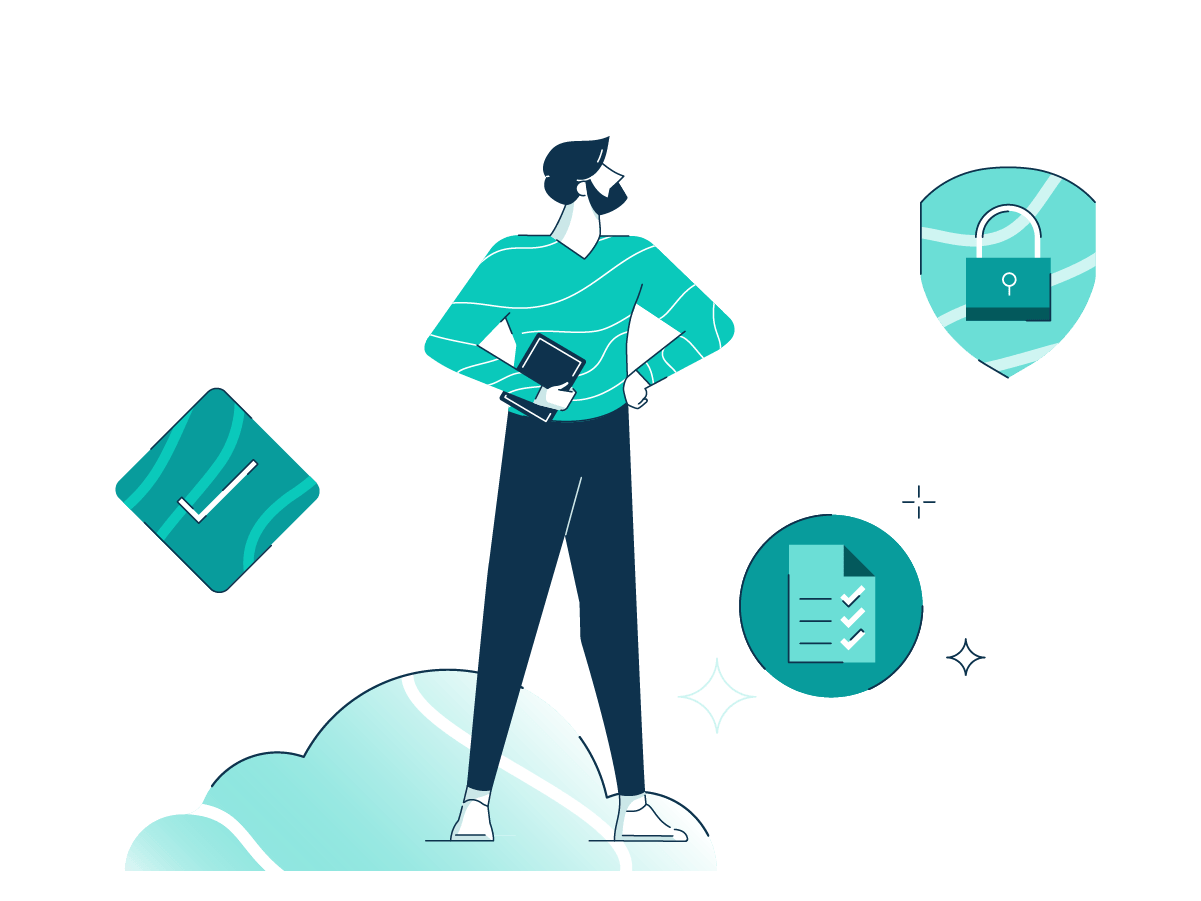
5 Steps Kubernetes Disaster Recovery Plan
The first step in Kubernetes disaster recovery is backing up your cluster’s data volumes on persistent storage or offline media, such as tapes or disks before a problem arises. This should be done periodically according to company RTO and RPO requirements - either hourly, daily, weekly, monthly.
The second step in disaster recovery is restoring your cluster’s data back to the state it was in before a disaster struck. This includes restoring all of your nodes, images, and containers from an immutable backup.
The third step is updating the configuration files that point to this new persistent storage by deploying a ConfigMap or Secret resource with those updated settings. This is important because Kubernetes needs to know where the data is now so it can start using it.
The fourth step is deploying the infrastructure required by your applications. This includes fully restoring all of the volumes that were backed up in Step 1 and then resuming services as normal.
The final step is to test the system to ensure that the backups and configurations were applied correctly. And finally, remove all of your Deployment or StatefulSet objects from Kubernetes before deleting them; this allows you to quickly recover if necessary.
We also recommend conducting regular tests so your team is comfortable with the process and 100% sure the backups will deploy!
By following these steps and developing a well-documented and tested Kubernetes disaster recovery plan.

Kubernetes DR with Rubrik
Rubrik offers cloud-based, immutable backups for Kubernetes environments. When a problem arises in your cluster our SaaS platform will protect your persistent volumes and objects on the original cluster or new deployment. Contact our sales team to learn more about how Rubrik can help with backups, data restoration and disaster recovery by scheduling a personalized K8 DR demo.
Having a Kubernetes disaster recovery plan makes sure that your data and the cluster's nodes, images, and containers are backed up before any type of events like ransomware attacks, natural disasters or power outages strikes. By following these steps and developing a well-documented and tested Kubernetes disaster recovery plan, your business will be able to withstand any challenge thrown its way while continuing to operate smoothly.