“Starting off, all options are always open, but as soon as you choose something, you inevitably limit yourself. If you go for B, A is out.” – Alva Noto, Musician and Artist
For many of us in IT, we’ve operated under the mindset that our disaster recovery plan will save our bacon when an unfortunate incident hits. However, this attitude neglects one of the essential acts of due diligence that is incumbent for every DR design: continually evaluate and implement new and better options to ensure a solution is effective in the cloud era. Even if you are just starting to create your DR plan, it’s important to have a wide-windshield view of the offerings that cloud technology and different cloud providers can give you. Here are the ones that I will focus on in this post:
- On-premises to co-location or private cloud
- On-premises to a Managed Service Provider (MSP) or Cloud Service Provider (CSP)
- On-premises to multi-cloud (public and private)
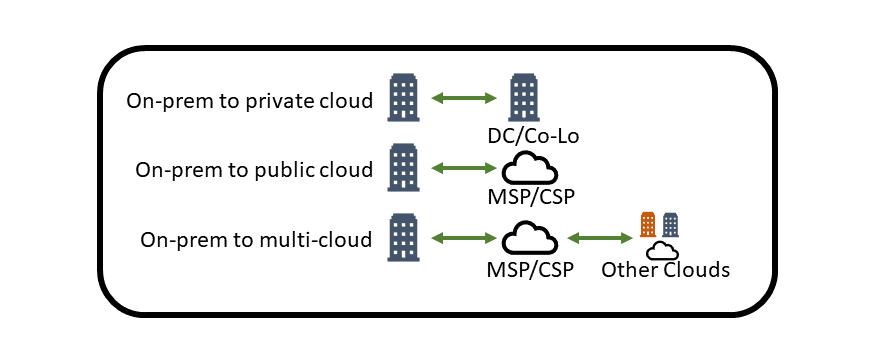
On-prem to Private Cloud
Most traditional DR plans employ the warm/cold-like co-location design that sources the data in one data center (DC) the company owns and recovers in either another DC owned by the company (hopefully in a different geo region) or a co-located DC owned by a third party. These are efficient designs, but they often contain legacy processes and procedures that require more resources to execute and are usually not updated on a consistent basis. Another approach is to do this all within the same DC, which is cheaper but also the least-effective option–and just a really terrible idea all around.
On-prem to Public Cloud
The use of public clouds for DR recovery sites has a substantial foothold in today’s enterprises. In this context, public cloud refers to MSPs, CSPs, and the large-scale clouds such as Azure, AWS, and Google Cloud. Many industry analysts predict that these providers and their cloud instances will eventually become the long-term DR solution for a majority of enterprises.
When evaluating these cloud providers for your DR planning, I highly suggest using several software tools available to investigate the services, reliability, and costs associated with them. Some of the resources I’ve used include sites that give an overview and history of the providers’ stability, performance, and in-cloud tools for estimations. They also include resource cost calculators and complete software solutions for cost reporting, alerting, forecasting, and control. Here are just a few that I recommend aside from the cloud vendors in-cloud provided tools:
- TheCloudCalculator: Multi-cloud calculators
- CostStorage.com: Multi-cloud storage providers
- Unigma Cloud Cost Estimator: Multi-cloud
- CloudHarmony: Multi-cloud
There are others available from vendors such as CheckPoint, BMC, and Datamation–the list can be exhaustive. It is a good tactic when using these types of tools to focus on important metrics such as SLA, uptime statistics, and overall estimated resource costs. This information will allow you to make solid buying decisions that will help your DR design be more successful overall.
The MSPs have also upped the ante a bit and brought the “easy button” to DR scenarios by implementing replication and recovery in their own clouds. This capability is usually offered with value-add bundles, usually at a cost per VM, that can be tacked onto your total managed services billing. This is an attractive approach that allows for a more hands-off implementation and less administration maintenance, since the MSP directly provides the processes and resources to perform a DR test, failover, and failback. The downside to this solution is the loss of overall control of your failover, but that may be just what you are looking to offload.
Another public cloud option is to host and control your DR solution in your data center and replicate to the MSP’s cloud via a custom interface solution for you to run your own DR testing and failovers. This is usually a more expensive option that incurs more overhead on your IT budget and resources, but the upside is it does gives you control. In my experience with this type of scenario, more small companies choose this option, whereas larger enterprises realize that this is not an optimal solution for their overall DR strategy. For them, it would be better served by relinquishing this control back to the MSPs.
On-prem to Multi-cloud
The final option to evaluate is one in which MSPs also allow you to replicate your workloads into public clouds, primarily Azure or AWS. From the providers’ perspective, this solution is marketed as a “white label” to encourage the use of their own cloud as much as possible. But some enterprises already have production workloads in those public clouds and prefer to have their DR solution in the same provider. One inherent advantage of this option is that public cloud providers deliver regional diversity, an important part of any DR solution. It’s really not a complex or overly expensive option, but it is usually not readily offered up as a solution by the providers, as they would become the middleman rather than the endpoint.
Use the Right Tools for Migration and Replication
You should also be keenly aware of the various tools and tooling options provided by the cloud vendors to help move workloads into their cloud. These include migration tools, replication tools, and just simple backup and recovery tools. For these to be effective, you need to be cognizant of their ability to restore those workloads within that specific cloud, another provider cloud, or even back to your on-prem data center. If you are thinking of using your legacy backup and recovery solution to do this, consider the overall complexity and long-term costs involved. Is it really worth the investment to continue using legacy, or is it time to move to a simple and complete overall solution?
It is important to choose cloud-first technology solutions such as Rubrik CloudOn and CloudOut, which have the ability to replicate your data easily and securely. One rule of thumb to remember is that there is a very low cost to transfer data into the cloud, but it can be costly to store or retrieve it. Depending on what storage tier those workloads reside on, it can be very expensive to get it back out again.
Regardless of which option you choose for your cloud disaster recovery solution, your strategy should be an agile one. Remember to do your due diligence and always be researching and updating your DR options as you advance through your cloud journey. Data management technology moves so fast that new capabilities and features are available almost on a constant basis via SaaS. Now, you ask if there are much better ways to manage your overall data in the cloud? Why yes, there is, and it’s called Rubrik!
Check out this blog post for a deeper dive into DR options in the cloud.
