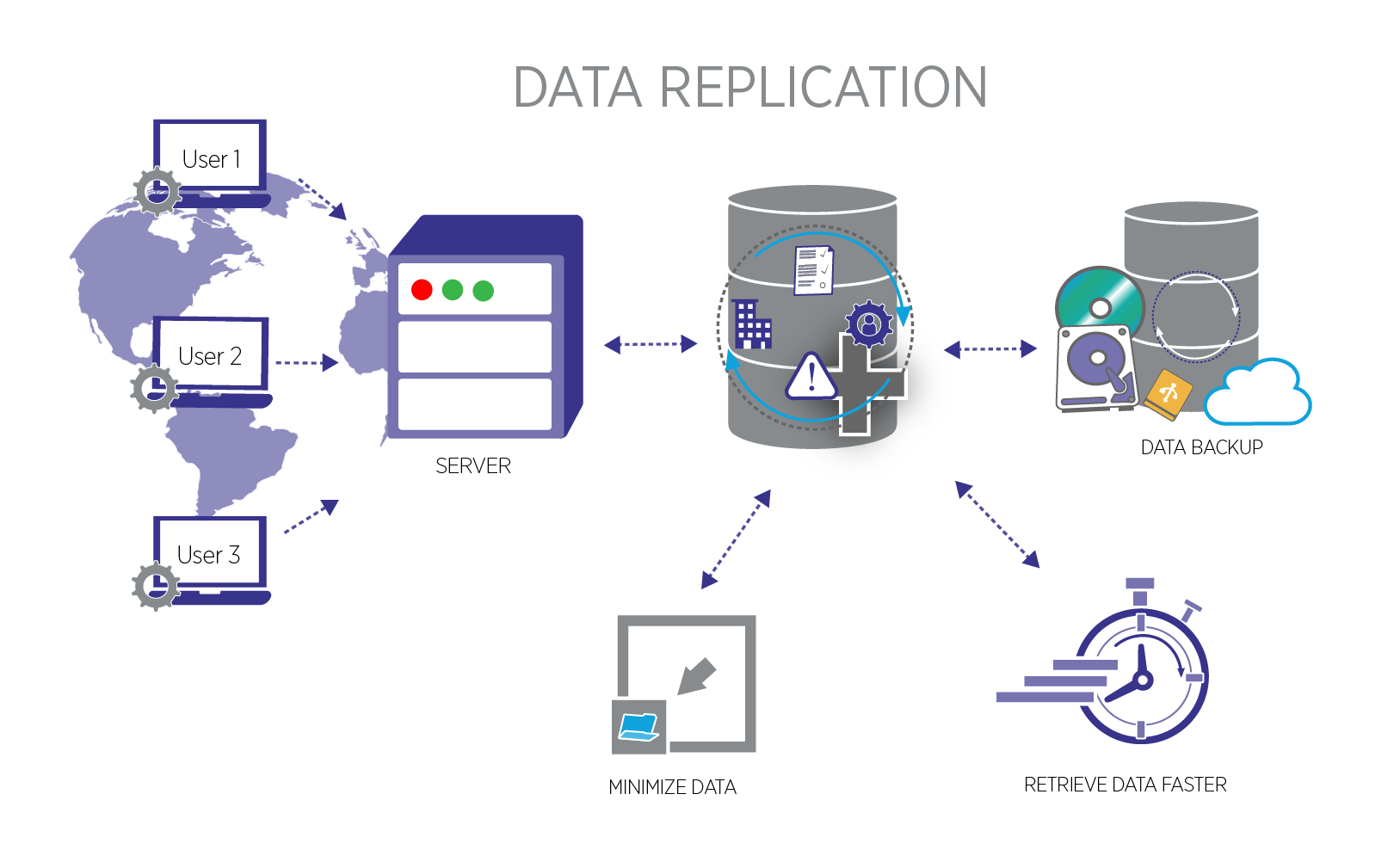Data replication is the process of storing the same data in multiple locations. How and where your company copies and keeps data impacts how quickly and easily you can retrieve that data when needed. A company may choose to use multiple servers or storage arrays on- or off-premises, or they may use a combination (hybrid) of physical locations and cloud-based services. Companies also need to determine how often data replication should occur: on demand, in bulk, in scheduled batches, or in real-time. There’s a lot to think about as you put your data replication and recovery plan together, starting with why data replication is important for your company.
Why Data Replication Matters
Because most companies today live or die by generating, collecting, and using data, it’s critically important that your data is accessible no matter what. But data replication is more than an essential component of an effective disaster recovery strategy; it also helps companies:
Share the same data across users and locations without inconsistencies
Optimize server and network performance
Perform analytics to advance business intelligence
Benefits for Companies
To succeed, companies need to minimize downtime and keep moving forward, faster than their competitors. While data replication protects your data in the event of a disaster, an effective data replication strategy will also help your company:
- Recover faster. Whether faced with an equipment failure, a data breach, or a catastrophic event, data replication ensures that if one system goes down, your organization can keep working.
- Retrieve data faster. Location matters—especially when it comes to where your data is stored and used. Keeping your data close to where it’s needed improves network performance and reduces wait time.
- Collaborate effectively. Teams across your organization, anywhere in the world, will be able to put your data to work to advance your business goals.
Data Replication and Backup are Different and Necessary
Data replication and data backup have a shared purpose—to prevent the loss of data. And while both are core components of an organization’s disaster recovery strategy, there are some important differences. Here’s a simple way to think about them:
Data backup is about preserving historical documentation. Backups capture data at specific time-points, usually during off-peak hours, and are primarily used for archival or regulatory purposes.
Data replication is about protecting business continuity. Data replication is an ongoing process that creates replicas of all business-critical data and applications, synchronizes the data, and distributes it across a network.
Replicas are constantly being updated, which means that if something goes wrong, you can tap into your most current data, fast. In fact, depending on the recovery point objective (RPO) and recovery time objective (RTO) requirements outlined in a disaster recovery plan, organizations can usually access their data and systems in a matter of minutes. System architects, backup administrators, and your bottom line, will help you determine how best to replicate your data to achieve your RPO and RTO.
What to Consider When it Comes to Data Replication
Whether you’re replicating on-prem apps and data to the cloud, across multiple cloud environments, or bidirectionally (from the cloud to an on-premises cluster), you’ll want to consider:
- How to reign in network and storage costs
- How to minimize the impact on production workloads
To minimize your storage requirements and cost, deduplicating data prior to replication, a process that can be automated, is advised. If fast network connections are available and affordable, use wide-area-network (WAN) replication, which has little impact on production workloads. You’ll also need to decide whether your organization is best served by synchronous or asynchronous data replication, which manage write operations differently.
Synchronous data replication writes data to its primary storage and to its replica at the same time. With this approach, you won’t lose any data but there are two major drawbacks: cost and time. For data to be replicated in a synchronous fashion, the servers and storage devices involved need to confirm that all the data has been written and received. This decreases network performance considerably and can be very costly.
Asynchronous data replication writes data to replicas after it has been written to the primary storage. Once the storage device receives the data, the write operation is considered complete. As the name implies, with asynchronous replication there is a slight lag between the current data and the updated replica. The bonus is that asynchronous replication requires substantially less bandwidth and is designed to work over long distances.
What is your data replication strategy?
Don’t wait for disaster to develop your recovery plan. Rubrik cloud data management performs data replication to ensure that you always have your data when you need it. Learn more about data replication and disaster recovery now.
Data Replication FAQs
What is data replication in storage?
Data replication is the process of transferring and storing data across multiple locations to prevent data loss.
What are the most common types of data replication?
The most common types of data replication are full table replication, transactional replication, snapshot replication, merge replication and key-based incremental replication. Each form has pros and cons including different storage requirements.
Why is data replication important?
Data replication is important to enterprise companies to improve the quality and availability of corporate data - especially in companies with employees across the globe.
What are data replication tools?
Data replication tools help manage the migration and transmission of corporate data between data centers while providing a single management system for ongoing management and business continuity.